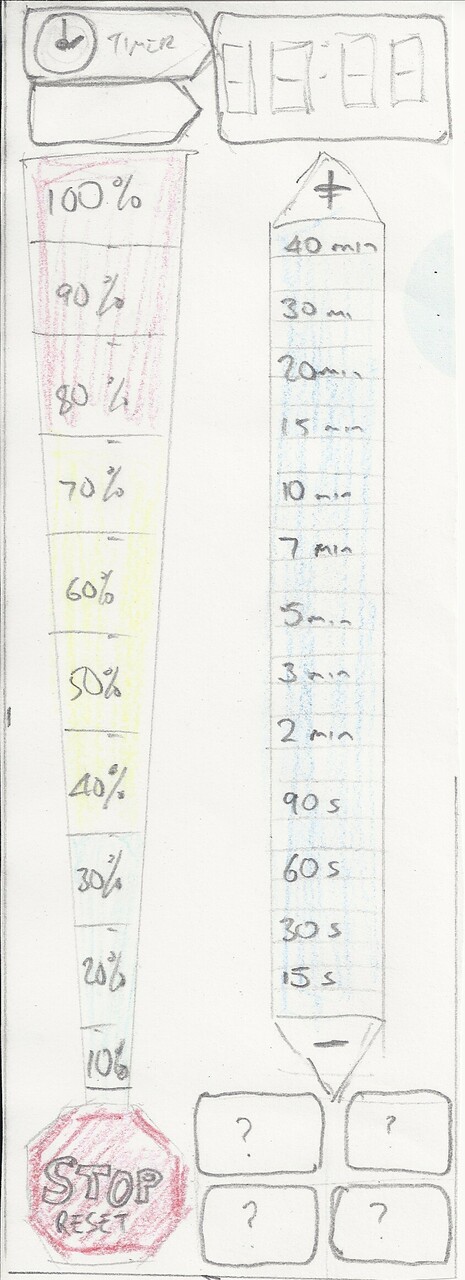Time to get a new laptop for a family member. Something pretty cheap.
These days (Feb 2018), linux "just works" right? (It does on 5 older laptops). Not on the HP 245 G6! I am installing Linux Mint 18.3, but don't doubt that similar problems would occur with other distributions of the same vintage.
With the problems listed below, I can't recommend this as a target for linux installation.
UPDATE 20180408 : Installed stock 4.16 kernel, display flickering problems are (so far) fixed.
Filesystem corruption with AMD GPU and IOMMU
The worst of these is that with default kernel parameters, it is not long before all mounted filesystems are irreparably corrupted! The gory details are explained here.
The interim solution is to add amd_iommu=off to the kernel parameters.
It is possible that kernel 4.15 contains a fix for this problem, but finding out if this is true will be something I approach with trepidation!
AFAICS there is no real benefit in using the iommu unless you are virtualizing access to a peripheral for a VM etc. Feel free to contradict me in the comments section!
Wifi driver not in standard distro
The wifi chip is a realtek RTL8723DE PCI ID D723 which lacks a driver in the current distro kernels (4.10, 4.13). There are a couple of github repos with drivers for this chip, which got it up and running for wifi (BT not tested yet)
Info about building driver can be found here. For kernel 4.16 I used the rtlwifi_new repository mentioned there, using DKMS for build. I had to manually copy the firmware to /lib/firmware/rtlwifi
Using module parameter ant_sel=2 gives the best Rx signal.
SD Card Reader
This is apparently an Alcor Micro card reader USB id 058F:6366 bus 2 device 2
If there is no card present at boot, the device doesn't show up at all, i.e. lspci doesn't mention it.
I rebooted with the card from my camera in place, and the card shows up. However, as soon as the card is removed, the device disappears and doesn't reappear when the card is plugged in.
In a quick test with windows OS, the card reader works OK, recognises card insertion and removal. So, no problem with the hardware.
Physically, there is no eject mechanism (i.e. push-in, pop out) on the card slot, so it is very awkward to extract the card with only about 3mm of it projecting from the case.
UPDATE 20180408 Workaround:
Thanks to this answer: Power cycling the usb hub associated with the card reader seems to do the trick.
- Insert SD card
- (as root) echo 0 > /sys/bus/usb/devices/usb2/authorized
- wait briefly
- (as root) echo 1 > /sys/bus/usb/devices/usb2/authorized
- enjoy access to your sdcard
Once the above process has been followed once, it appears that the card reader behaves as expected when a card is removed/inserted without having to reset the hub again.
Display
Starting from cold, shortly after reaching graphical login or desktop, the display starts flickering (enough to be a worry for epileptics I guess). Switching away to a different virtual console (Ctl-Alt-F6, Ctl-Alt-F7) may fix it temporarily. Either that or close the lid to suspend, then wake up again. After the display has been on for a while, the flickering goes away.
The flickering also appears on an external monitor when one is connected.
Update: I experimented with temperature dependence by cooling the powered-down laptop in the fridge, and warming gently in the oven (Oven switched off, temperature measured at <40C with an accurate thermometer). Then at each temperature booted to desktop. This confirmed that the problem is much worse when the laptop is cold, and probably doesn't occur when it is quite warm.
Power supply
The power connector is a so-called "HP Smart Adapter". This has a third concentric pin in the centre of the power socket. The universal adapter that we already have doesn't include one of these amongst its array of interchangable connectors, so is currently useless. So the HP supplied adapter will have to be carted to and from work.
What does work???
- The audio is via a combo headphone/microphone jack. This works OK with a set of phone earbuds with microphone.
- The DVD drive.
- The HDMI display output.
- The camera
Untested
System details
For reference here are some details about the system hardware
System: Host: mint Kernel: 4.10.0-38-generic x86_64 (64 bit) Desktop: Cinnamon 3.6.6
Distro: Linux Mint 18.3 Sylvia
Machine: System: HP (portable) product: HP 245 G6 Notebook PC
Mobo: HP model: 8324 v: 22.24 Bios: American Megatrends v: F.20 date: 11/07/2017
CPU: Dual core AMD E2-9000e RADEON R2 4 COMPUTE CORES 2C+2G (-MCP-) cache: 2048 KB
clock speeds: max: 1500 MHz 1: 1300 MHz 2: 1300 MHz
Graphics: Card: Advanced Micro Devices [AMD/ATI] Device 98e4
Display Server: X.Org 1.18.4 drivers: ati,amdgpu (unloaded: fbdev,vesa,radeon)
Resolution: 1366x768@60.01hz
GLX Renderer: Gallium 0.4 on AMD STONEY (DRM 3.9.0 / 4.10.0-38-generic, LLVM 4.0.0)
GLX Version: 3.0 Mesa 17.0.7
Audio: Card-1 Advanced Micro Devices [AMD] Device 157a driver: snd_hda_intel
Card-2 Advanced Micro Devices [AMD/ATI] Device 15b3 driver: snd_hda_intel
Sound: Advanced Linux Sound Architecture v: k4.10.0-38-generic
Network: Card-1: Realtek RTL8111/8168/8411 PCI Express Gigabit Ethernet Controller driver: r8169
IF: eno1 state: down mac: xxxx
Card-2: Realtek Device d723
IF: N/A state: N/A speed: N/A duplex: N/A mac: N/A
Drives: HDD Total Size: 1032.2GB (1.3% used) ID-1: USB /dev/sda model: USB_3.0_JET_16GB size: 15.9GB
ID-2: /dev/sdb model: TOSHIBA_MQ01ABD1 size: 1000.2GB


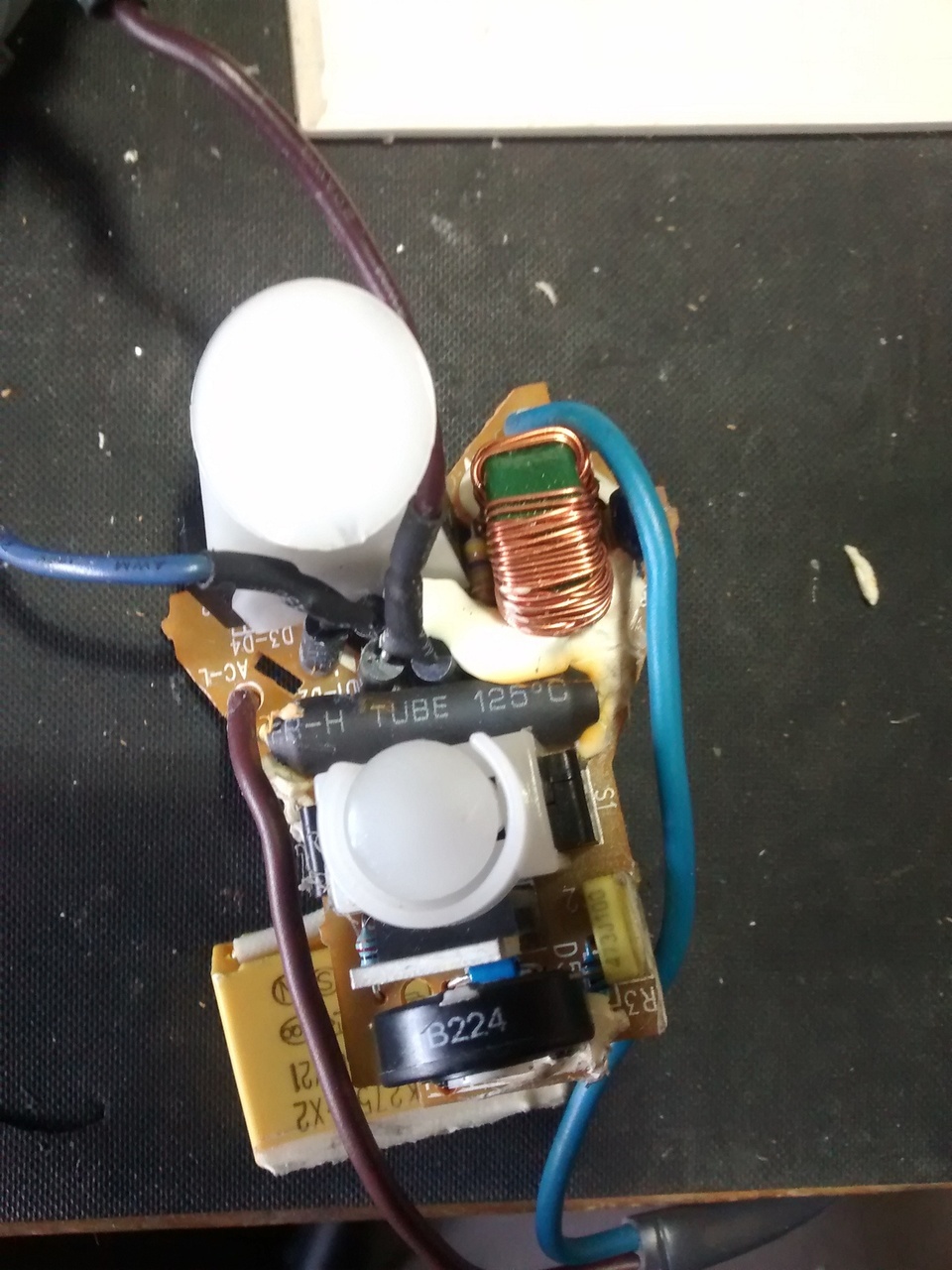
 Nature abhors a vacuum
Nature abhors a vacuum Out with the old and in with the new.
Out with the old and in with the new.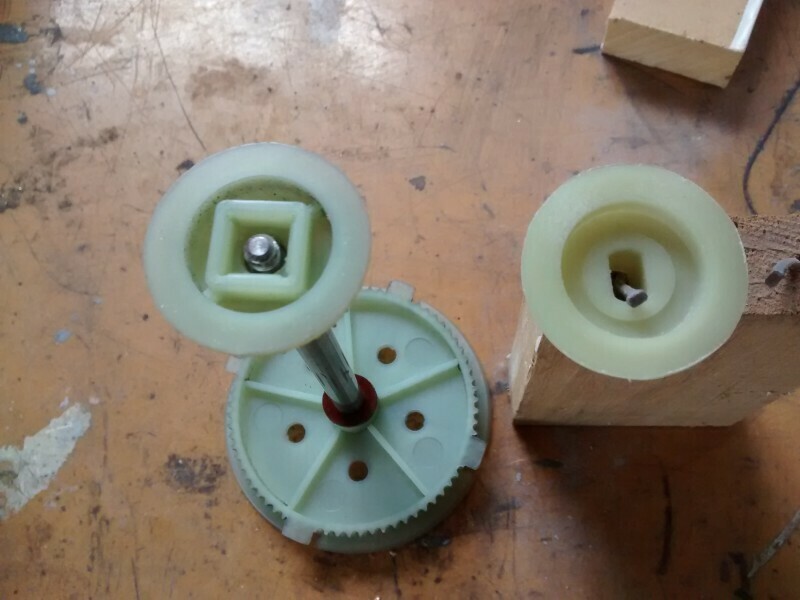 Old pulley used nut to stop it spinning.
Old pulley used nut to stop it spinning.
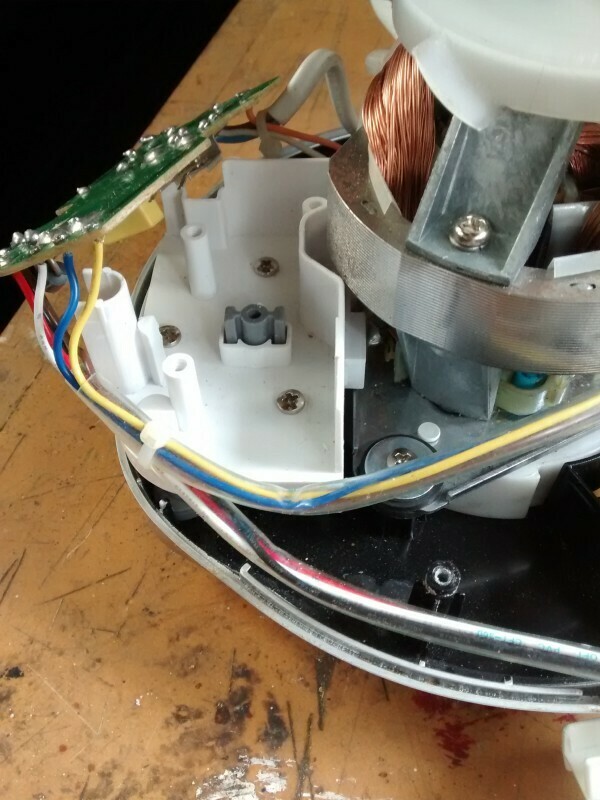
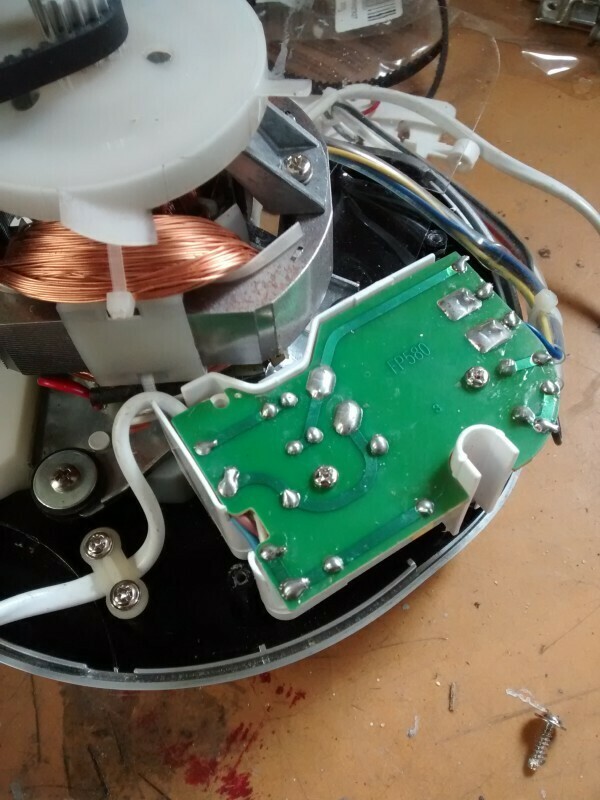





 Tip Top serving suggestion
Tip Top serving suggestion